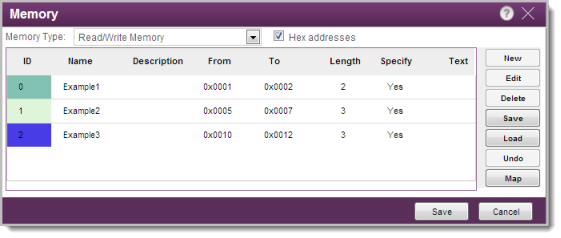
The Edit Entitlement Memory pop-up enables you to edit contents of the memory data associated with the Product during Entitlement generation. For example, you may want to add Customer-specific memory data to the order. This data is written to the Sentinel protection keys.
The segments in the memory in which data can be defined are already specified when the Product is created. While editing the memory during Entitlement generation, all the defined memory segments are displayed in the segment table. Memory segments that can be edited during Entitlement generation have the status Yes in the Specify column.
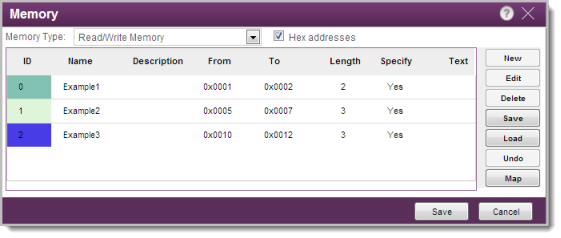
To edit data in memory:
Alternatively, you can click Load to load a memory file. The Open dialog box appears. Navigate to the directory containing the required memory file, select a memory file and click Open. The selected memory segment is loaded.
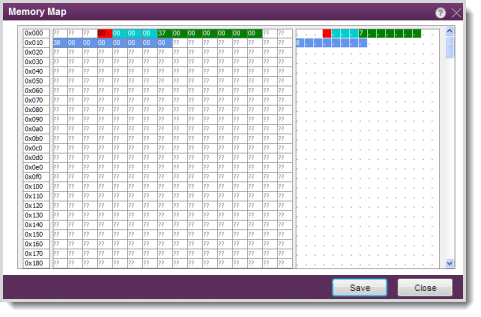
Click Save to close the memory map.
|
|
|||
| http://www.safenet-inc.com/Support | |||
|
|||