 (Action) > Produce. The Generate License pop-up appears.
(Action) > Produce. The Generate License pop-up appears.
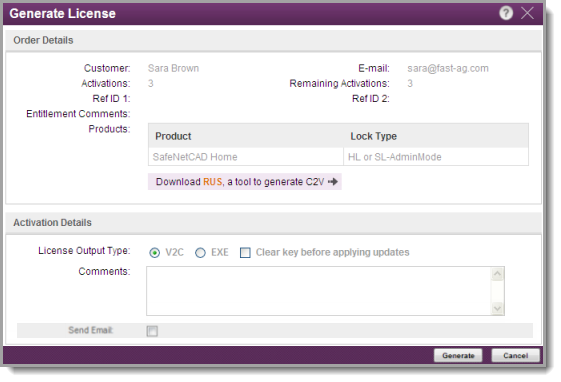
- Select V2C to produce files that can be used with the RUS.
- Select EXE to produce executable files containing V2C data.
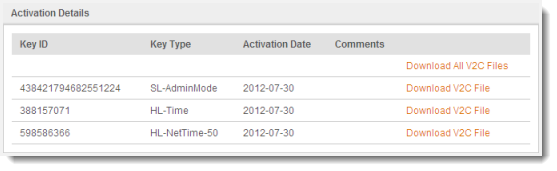
The Produce Protection Key Update pop-up enables you to generate files containing the Protection Key Update information for the Entitlement. A separate file is generated for each Sentinel protection key that is to be updated. You can select to generate V2C files or EXE files containing V2C data.
| Customer | Name of the Customer for whom the key is being burned. |
| E-mail of the Customer. | |
| Activations | The number of Sentinel HL keys ordered. |
| Remaining Activations | The number of Sentinel HL keys remaining to be produced. |
| Ref ID 1 and Ref ID 2 | information that identifies the order in a different system, for example, an order code in your company's ERP system. |
| Entitlement Comments | Text information related to the production of this Entitlement. |
| Products | All Products available in the order and their Locking Types are listed in a table. |
| Clear key before applying updates | Select this to cancel all existing Products and Features in a key before the update is applied. This is useful, for example, if Features or Products have been discontinued. (This option does not clear data from the key memory.) |
To produce the Protection Key Update file:
 (Action) > Produce. The Generate License pop-up appears.
(Action) > Produce. The Generate License pop-up appears.
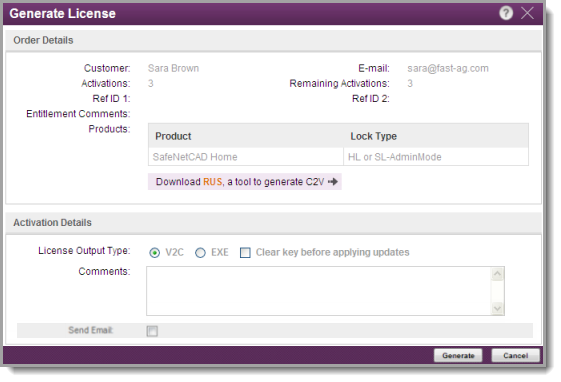
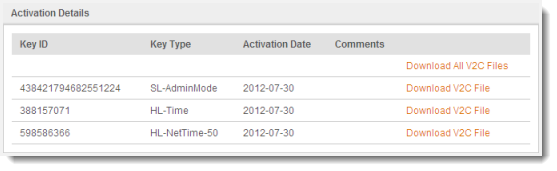
The name of each file includes the key ID for the Sentinel protection key that is to be updated. The status of the Entitlement changes to Completed in the Entitlements page.
|
|
|||
| http://www.safenet-inc.com/Support | |||
|
|||